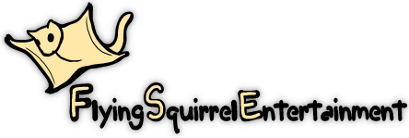1
Released Modifications / Re: Zombies! - Server side scripts
« on: May 30, 2015, 10:34:17 pm »
Here are some of the maps I made for that server. They're not the greatests, but they're something.
Mini town with manor
Quarry town
Farm with tunnels
Mini town with manor
Spoiler
scn_mp_custom_map_10 mp_custom_map_10 256 none none 0.000000 0.000000 100.000000 100.000000 -100.000000 0x000000013000000000022c650000e46600003e790000c8c9
0
0
outer_terrain_plain

0
0
outer_terrain_plain

[close]
Quarry town
Spoiler
scn_mp_fort_brochet mp_fort_brochet 256 none none 0.000000 0.000000 100.000000 100.000000 -100.000000 0x000000023002a1ba0004210900003ca000006a8900007a7b
0
0
outer_terrain_plain


0
0
outer_terrain_plain


[close]
Farm with tunnels
Spoiler
scn_mp_fort_lyon mp_fort_lyon 256 none none 0.000000 0.000000 100.000000 100.000000 -100.000000 0x000000003000000000031ccc000091e900004426000070b2
0
0
outer_terrain_plain


Making of (glimpse of the tunnels)

As you can tell from the screens, this last one can have a pretty strong impact on people's frames. If you want to use it, you might have to edit it a bit to improve the performance.
Have fun!
0
0
outer_terrain_plain


Making of (glimpse of the tunnels)

As you can tell from the screens, this last one can have a pretty strong impact on people's frames. If you want to use it, you might have to edit it a bit to improve the performance.
Have fun!
[close]