Hello Everyone! This is a Simple Tutorial on how to Easily Make
Groupfighting Maps in Napoleonic Wars!
Before We start: Lately I have seen Groupfighting becoming popular and people wanting to make these kinds of maps and haven't found a guide yet! So I decided to end this madness and you will be a Groupfighting maker in no time! so lets get started.
Step 1: (If you have edit mode in you can skip this step) Open your Warband game menu at the start and select
Configure then go to advanced and select the edit mode checkbox Once that is done start up Napoleonic Wars.
Step 2: Host a game in multiplayer. Choose the "Scene Editing" Gamemode, then pick a custom map. Alright once that has started go to Windowed mode (Alt+enter) then Ctrl+e . You will see a box appear to the left and your probably going to be very confused on how to do this. Ok before you start making a map mess around with the tools to see what they do so you can have a feel for it. after you feel like you know the ropes go ahead and start!
Simple Editing Controls: Quote From Nordous Hold down:
U: and move the mouse left and right to rotate the item, when you have rotated it to the right angle simply release it.
T: Moves it up and down
X: Rotates on the X-axis
Y: Rotates on the Y-axis
Z: rotates on the Z Axis
R: Reverts it back to its unchanged form
Note: If it is highlighted orange then you have it selected, hold Ctrl and right click to select multiple things.
If you have placed an item and are unhappy with where it has been placed select it again with right click then hold G to move it around again.
How to place objects?That's easy click on the object you want to add and click the add object button
Step 3: after moving around and placing objects at your will is to add entry Spawns.
What are entry spawns? entry spawns are yellow arrows that show where teams spawn. the spawns go like this:
0-32 team 1 33-64 team 2I have to add all those spawns? No you don't

For where you want the teams to spawn put one spawn down and in the top bar
where it says"1" put 0. then once you place team one spawns to your liking time for team 2! This spawn
where the "1" is rename it to 32 Step 4: After you added the spawn points and made adjustments your map is just about ready! after you save your map when your finished
(ctrl+e) Step 5: (Ignore this step if you don't want your map on a server) Now for the tricky part getting the maps on a server
How do I get my map on a server? well it can be tricky but it will be easy once you get used to it! ok first of all go into this path here:
Steam>Steamapps> Common>Warband>Modules>Napoleonic Wars>SceneOBJ once you are there find the map you were editing
for example if I was editing custom_map_3 it would be: scn_mp_custom_map_3.sco then copy it and paste it on your desktop. Next go back out of sceneOBJ and find
scenes.txt it is a text file containing the scene code for your map. press
(ctrl+f) and search for your custom map
custom_map_NUMBER and should appear like this:
scn_mp_custom_map_NUMBER mp_custom_map_NUMBER 256 none none 0.000000 0.000000 100.000000 100.000000 -100.000000 0x000000023002a1ba0004210900003ca000006a8900007a7b
0
0
outer_terrain_plain (the number represents what map it was) once that is found copy the part
from 256 down to outer terrain plain and paste it on a blank text file on your desktop. Finally: give both those files to the server admin to put on a server
Voila! your done Link to Nighthawks Groupfighting Maps:
 Ranker
Ranker  Download Link:
Download Link: Ranker
Ranker https://www.dropbox.com/sh/lz6w7xnzprtk0nv/vH0SHM2JMP
https://www.dropbox.com/sh/lz6w7xnzprtk0nv/vH0SHM2JMP http://www.mediafire.com/download/f690gaoyrw9qmn4/mmbrituniforms.brf
http://www.mediafire.com/download/f690gaoyrw9qmn4/mmbrituniforms.brf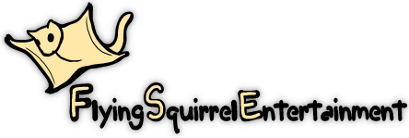

 For where you want the teams to spawn put one spawn down and in the top bar where it says"1" put 0. then once you place team one spawns to your liking time for team 2! This spawn where the "1" is rename it to 32
For where you want the teams to spawn put one spawn down and in the top bar where it says"1" put 0. then once you place team one spawns to your liking time for team 2! This spawn where the "1" is rename it to 32