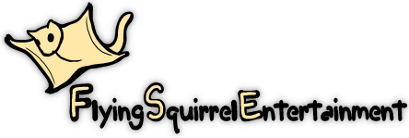1
Released Modifications / Re: NW Epic Enhancement [client-side overhaul mod] Version 5.1 Out! (Final Version)
« on: October 16, 2015, 12:13:07 am »Hey futa can i ask where i need to place the landscapes ?
Or just how can i get effect like yours
You would have to replace your
>pm_textures.brf
>terrain_borders.brf
>pm_terrain_borders.brf
>pm_terrain_borders_b.brf
With the ones from the mod, using openBRF, and also replace the skybox textures in materials.brf with the ones from the mod. But I think the grass and rock textures would still remain vanilla. And you would need to replace the textures in the resource file with the ones from the mod to add the new ground textures. Also this might not work correctly, I don't know. I never tried to get individual changes like that yet because of how interconnected the resources files all are and one relies on textures from another that if not used will just fuck everything up etc. Also it wasn't a total fix, I noticed a few plants with missing textures here and there but I don't know how to fix them at this point.
And I tried to fix the ugly vertical lines on one of the skyboxes (plainlandscapefar.dds and plainmountainsfar.dds) but they just don't show up on the texture file itself, weird.
Heya, I noticed that when I tried to get rid of the horse head and import the original pirate bicorn, everybody literally loses their head when they equip it. Is there some line in the module.ini that's preventing the heads from showing up?
Sorry I really don't have a clue right now. Did this happen after you installed my mod of the mod? If so did you install it on a clean install of the game? I remember that when I was editing the mod I made sure to bring back the original pirate hat texture/model back, and I can confirm it is normal with no errors like that in my game. Not sure what could have gone wrong for you though. Try to verify integrity with Steam, and then reinstall my mod of a mod again and make sure your modules.ini looks like this-
Spoiler
#You can also use load_mod_resource instead of load_resource to make sure you are reading files from module directory.
load_mod_resource = textures_face_gen
load_mod_resource = shaders
load_mod_resource = mm_shaders
load_mod_resource = textures
load_mod_resource = mmtextures
load_mod_resource = materials
load_mod_resource = mmmaterials
load_mod_resource = materials_face_gen
load_mod_resource = meshes_face_gen
load_mod_resource = helpers
load_mod_resource = particle_meshes
load_mod_resource = skeletons
load_mod_resource = tree_meshes
load_mod_resource = xtree_meshes
load_mod_resource = grass_meshes
load_mod_resource = plant_meshes
load_mod_resource = body_meshes
load_mod_resource = object_meshes
load_mod_resource = object_bodies
load_mod_resource = goods_meshes
load_mod_resource = arabian_castle
load_mod_resource = food
load_mod_resource = beards
load_mod_resource = village_houses
load_mod_resource = village_houses_a
load_mod_resource = interiors_a
load_mod_resource = interiors_c
load_mod_resource = arena
load_mod_resource = castle_a
load_mod_resource = dungeon
load_mod_resource = snowy_houses
load_mod_resource = square_keep
load_mod_resource = xtree_meshes_b
load_mod_resource = user_interface_b
load_mod_resource = user_interface_c
load_mod_resource = houses1
load_mod_resource = wall_meshes1
load_mod_resource = town_houses
load_mod_resource = doors
load_mod_resource = churches
load_mod_resource = town_houses_b
load_mod_resource = castle_c
load_mod_resource = castle_e
load_mod_resource = castle_f
load_mod_resource = castle_g
load_mod_resource = castle_h
load_mod_resource = gatehouse
load_mod_resource = viking_houses
load_mod_resource = town_houses_c
load_mod_resource = banners
load_mod_resource = mmparticles
load_mod_resource = particles_2
load_mod_resource = prisons
load_mod_resource = skyboxes
load_mod_resource = object_b
load_mod_resource = destroy
load_mod_resource = grass_meshes_b
load_mod_resource = interiors_steppe
load_mod_resource = town_houses_d
load_mod_resource = arabian_props
load_mod_resource = horse_skeleton
#animations
load_mod_resource = ani_horse_mounted
load_mod_resource = ani_man_walk
load_mod_resource = ani_death
load_mod_resource = ani_human_mounted
load_mod_resource = ani_man_cheer
load_mod_resource = ani_stand_onhorse
load_mod_resource = ani_strikes
load_mod_resource = ani_equip_arms
load_mod_resource = ani_run_p
load_mod_resource = uni_strikes3
load_mod_resource = ani_walk_sideways
load_mod_resource = ani_run_sideways
load_mod_resource = ani_stand
load_mod_resource = ani_crouch_down
load_mod_resource = ani_low_walk
load_mod_resource = ani_turn_man
load_mod_resource = ani_lancer
load_mod_resource = ani_attacks
load_mod_resource = ani_kicks
load_mod_resource = ani_walk_backward
load_mod_resource = ani_run_lookingsides
load_mod_resource = ani_defends
load_mod_resource = ani_walk_lookingsides
load_mod_resource = ani_jump
load_mod_resource = uni_jump
load_mod_resource = uni_stances
load_mod_resource = uni_equip
load_mod_resource = uni_strike
load_mod_resource = uni_throws
load_mod_resource = uni_fistswing
load_mod_resource = uni_defence
load_mod_resource = uni_sideways
load_mod_resource = uni_equip_musket
# other stuffs
load_mod_resource = rock
load_mod_resource = raw_materials
load_mod_resource = ui_server_filter
load_mod_resource = ship
load_mod_resource = arabian_houses
load_mod_resource = tree_f
load_mod_resource = arabian_village
load_mod_resource = valleyProps
load_mod_resource = workshops
load_mod_resource = barrier_primitives
load_mod_resource = town_houses_e
load_mod_resource = wb_mp_objects_a
# NW specific resources
load_mod_resource = mmweapons
load_mod_resource = mmuniforms
load_mod_resource = mm_french_uniforms
load_mod_resource = mm_french_hats
load_mod_resource = mm_french_swords
load_mod_resource = mm_french_firearms
load_mod_resource = mm_russian_uniforms
load_mod_resource = mm_russian_hats
load_mod_resource = mm_russian_swords
load_mod_resource = mm_russian_firearms
load_mod_resource = mm_british_swords
load_mod_resource = mm_british_firearms
load_mod_resource = mm_german_firearms
load_mod_resource = mm_german_swords
load_mod_resource = mmprusuniforms
load_mod_resource = mmprushats
load_mod_resource = mmaustrianuniforms
load_mod_resource = mmaustrianhats
load_mod_resource = mmbrituniforms
load_mod_resource = mmbrithats
load_mod_resource = mm_colours
load_mod_resource = mmanimations
load_mod_resource = nw_custom_anim
load_mod_resource = mmsceneprops
load_mod_resource = mm_cannons
load_mod_resource = mm_cannon_items
load_mod_resource = mmhorses
load_mod_resource = mmplants
load_mod_resource = mmspanishbuildings
load_mod_resource = mmczechbuildings
load_mod_resource = mmwallprops
load_mod_resource = mm_waterloo
load_mod_resource = mmfurniture
load_mod_resource = terrain_borders
load_mod_resource = mm_sapperbuildstuff
load_mod_resource = mmmills
load_mod_resource = mm_fortprops
load_mod_resource = mm_spvillagehouse
load_mod_resource = mm_uiobjects
load_mod_resource = mm_oimprops
load_mod_resource = mmwoodenwalls
load_mod_resource = frigate
load_mod_resource = shipcrew
# Enhancement Main Files
load_mod_resource = pm_textures
load_mod_resource = pm_materials
load_mod_resource = pm_terrain_borders
load_mod_resource = pm_terrain_borders_b
load_mod_resource = pm_skyboxes
#load_mod_resource = PB_castle_a
#load_mod_resource = PB_castle_e
#load_mod_resource = PB_gutek_houses
load_mod_resource = PB_gutek_materials
load_mod_resource = PB_gutek_particles
load_mod_resource = PB_gutek_textures
#load_mod_resource = PB_snowy_castle
#load_mod_resource = PB_snowy_houses
#load_mod_resource = PB_town_houses_d
load_mod_resource = pl_map_tree_meshes
load_mod_resource = pl_tree_meshes
load_mod_resource = pl_xtree_meshes
load_mod_resource = pl_grass_meshes
load_mod_resource = pl_plant_meshes
load_mod_resource = pl_xtree_meshes_b
load_mod_resource = pl_xtree_meshes_c
load_mod_resource = pl_grass_meshes_b
load_mod_resource = pl_tree_e_meshes
load_mod_resource = textures_face_gen
load_mod_resource = shaders
load_mod_resource = mm_shaders
load_mod_resource = textures
load_mod_resource = mmtextures
load_mod_resource = materials
load_mod_resource = mmmaterials
load_mod_resource = materials_face_gen
load_mod_resource = meshes_face_gen
load_mod_resource = helpers
load_mod_resource = particle_meshes
load_mod_resource = skeletons
load_mod_resource = tree_meshes
load_mod_resource = xtree_meshes
load_mod_resource = grass_meshes
load_mod_resource = plant_meshes
load_mod_resource = body_meshes
load_mod_resource = object_meshes
load_mod_resource = object_bodies
load_mod_resource = goods_meshes
load_mod_resource = arabian_castle
load_mod_resource = food
load_mod_resource = beards
load_mod_resource = village_houses
load_mod_resource = village_houses_a
load_mod_resource = interiors_a
load_mod_resource = interiors_c
load_mod_resource = arena
load_mod_resource = castle_a
load_mod_resource = dungeon
load_mod_resource = snowy_houses
load_mod_resource = square_keep
load_mod_resource = xtree_meshes_b
load_mod_resource = user_interface_b
load_mod_resource = user_interface_c
load_mod_resource = houses1
load_mod_resource = wall_meshes1
load_mod_resource = town_houses
load_mod_resource = doors
load_mod_resource = churches
load_mod_resource = town_houses_b
load_mod_resource = castle_c
load_mod_resource = castle_e
load_mod_resource = castle_f
load_mod_resource = castle_g
load_mod_resource = castle_h
load_mod_resource = gatehouse
load_mod_resource = viking_houses
load_mod_resource = town_houses_c
load_mod_resource = banners
load_mod_resource = mmparticles
load_mod_resource = particles_2
load_mod_resource = prisons
load_mod_resource = skyboxes
load_mod_resource = object_b
load_mod_resource = destroy
load_mod_resource = grass_meshes_b
load_mod_resource = interiors_steppe
load_mod_resource = town_houses_d
load_mod_resource = arabian_props
load_mod_resource = horse_skeleton
#animations
load_mod_resource = ani_horse_mounted
load_mod_resource = ani_man_walk
load_mod_resource = ani_death
load_mod_resource = ani_human_mounted
load_mod_resource = ani_man_cheer
load_mod_resource = ani_stand_onhorse
load_mod_resource = ani_strikes
load_mod_resource = ani_equip_arms
load_mod_resource = ani_run_p
load_mod_resource = uni_strikes3
load_mod_resource = ani_walk_sideways
load_mod_resource = ani_run_sideways
load_mod_resource = ani_stand
load_mod_resource = ani_crouch_down
load_mod_resource = ani_low_walk
load_mod_resource = ani_turn_man
load_mod_resource = ani_lancer
load_mod_resource = ani_attacks
load_mod_resource = ani_kicks
load_mod_resource = ani_walk_backward
load_mod_resource = ani_run_lookingsides
load_mod_resource = ani_defends
load_mod_resource = ani_walk_lookingsides
load_mod_resource = ani_jump
load_mod_resource = uni_jump
load_mod_resource = uni_stances
load_mod_resource = uni_equip
load_mod_resource = uni_strike
load_mod_resource = uni_throws
load_mod_resource = uni_fistswing
load_mod_resource = uni_defence
load_mod_resource = uni_sideways
load_mod_resource = uni_equip_musket
# other stuffs
load_mod_resource = rock
load_mod_resource = raw_materials
load_mod_resource = ui_server_filter
load_mod_resource = ship
load_mod_resource = arabian_houses
load_mod_resource = tree_f
load_mod_resource = arabian_village
load_mod_resource = valleyProps
load_mod_resource = workshops
load_mod_resource = barrier_primitives
load_mod_resource = town_houses_e
load_mod_resource = wb_mp_objects_a
# NW specific resources
load_mod_resource = mmweapons
load_mod_resource = mmuniforms
load_mod_resource = mm_french_uniforms
load_mod_resource = mm_french_hats
load_mod_resource = mm_french_swords
load_mod_resource = mm_french_firearms
load_mod_resource = mm_russian_uniforms
load_mod_resource = mm_russian_hats
load_mod_resource = mm_russian_swords
load_mod_resource = mm_russian_firearms
load_mod_resource = mm_british_swords
load_mod_resource = mm_british_firearms
load_mod_resource = mm_german_firearms
load_mod_resource = mm_german_swords
load_mod_resource = mmprusuniforms
load_mod_resource = mmprushats
load_mod_resource = mmaustrianuniforms
load_mod_resource = mmaustrianhats
load_mod_resource = mmbrituniforms
load_mod_resource = mmbrithats
load_mod_resource = mm_colours
load_mod_resource = mmanimations
load_mod_resource = nw_custom_anim
load_mod_resource = mmsceneprops
load_mod_resource = mm_cannons
load_mod_resource = mm_cannon_items
load_mod_resource = mmhorses
load_mod_resource = mmplants
load_mod_resource = mmspanishbuildings
load_mod_resource = mmczechbuildings
load_mod_resource = mmwallprops
load_mod_resource = mm_waterloo
load_mod_resource = mmfurniture
load_mod_resource = terrain_borders
load_mod_resource = mm_sapperbuildstuff
load_mod_resource = mmmills
load_mod_resource = mm_fortprops
load_mod_resource = mm_spvillagehouse
load_mod_resource = mm_uiobjects
load_mod_resource = mm_oimprops
load_mod_resource = mmwoodenwalls
load_mod_resource = frigate
load_mod_resource = shipcrew
# Enhancement Main Files
load_mod_resource = pm_textures
load_mod_resource = pm_materials
load_mod_resource = pm_terrain_borders
load_mod_resource = pm_terrain_borders_b
load_mod_resource = pm_skyboxes
#load_mod_resource = PB_castle_a
#load_mod_resource = PB_castle_e
#load_mod_resource = PB_gutek_houses
load_mod_resource = PB_gutek_materials
load_mod_resource = PB_gutek_particles
load_mod_resource = PB_gutek_textures
#load_mod_resource = PB_snowy_castle
#load_mod_resource = PB_snowy_houses
#load_mod_resource = PB_town_houses_d
load_mod_resource = pl_map_tree_meshes
load_mod_resource = pl_tree_meshes
load_mod_resource = pl_xtree_meshes
load_mod_resource = pl_grass_meshes
load_mod_resource = pl_plant_meshes
load_mod_resource = pl_xtree_meshes_b
load_mod_resource = pl_xtree_meshes_c
load_mod_resource = pl_grass_meshes_b
load_mod_resource = pl_tree_e_meshes
[close]
However if this happened when you installed the full mod Parrot released then I'm not sure, reinstall on fresh install I guess.